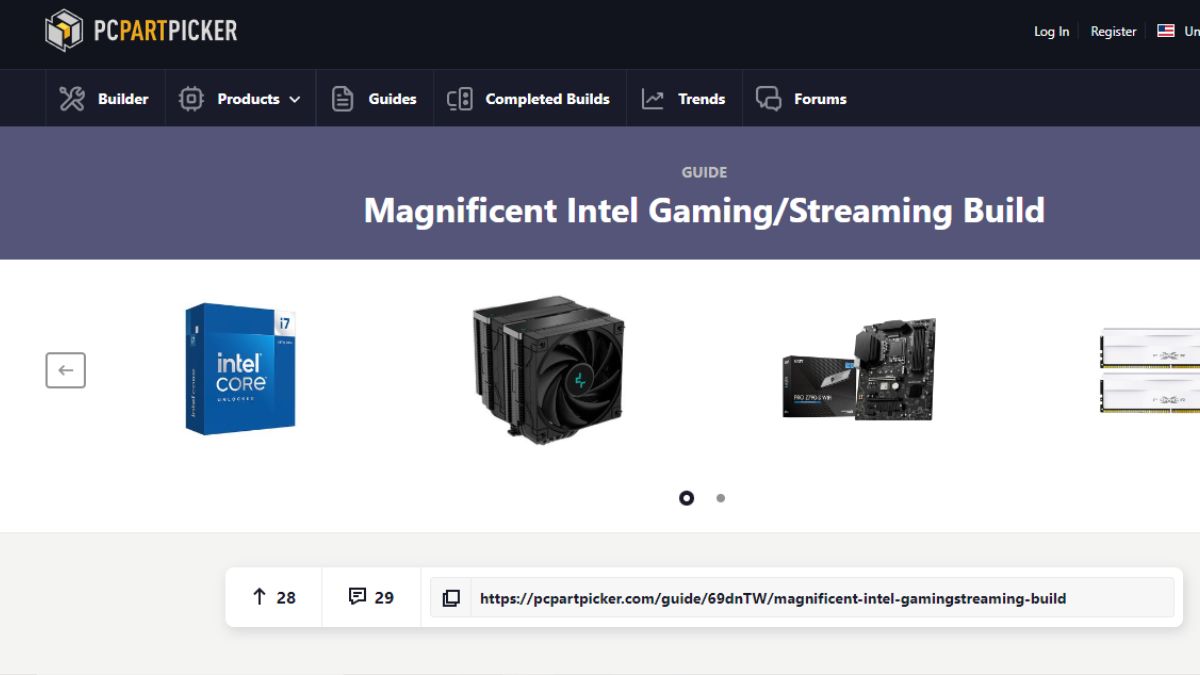PC Part Picker: In today’s world of technology, the idea of building your own PC has become increasingly popular. However, for many, the process can seem daunting and overwhelming. This is where PC Part Picker comes in, acting as a guiding light in the complex world of PC building.
Introduction to PC Part Picker
PC Part Picker is an online platform designed to simplify the process of building custom PCs. It offers a comprehensive database of computer components, including CPUs, GPUs, motherboards, RAM, storage drives, power supplies, and more. Users can select their desired components and assemble them virtually to create their dream PC.
Understanding the Role of PC Part Picker in Building Custom PCs
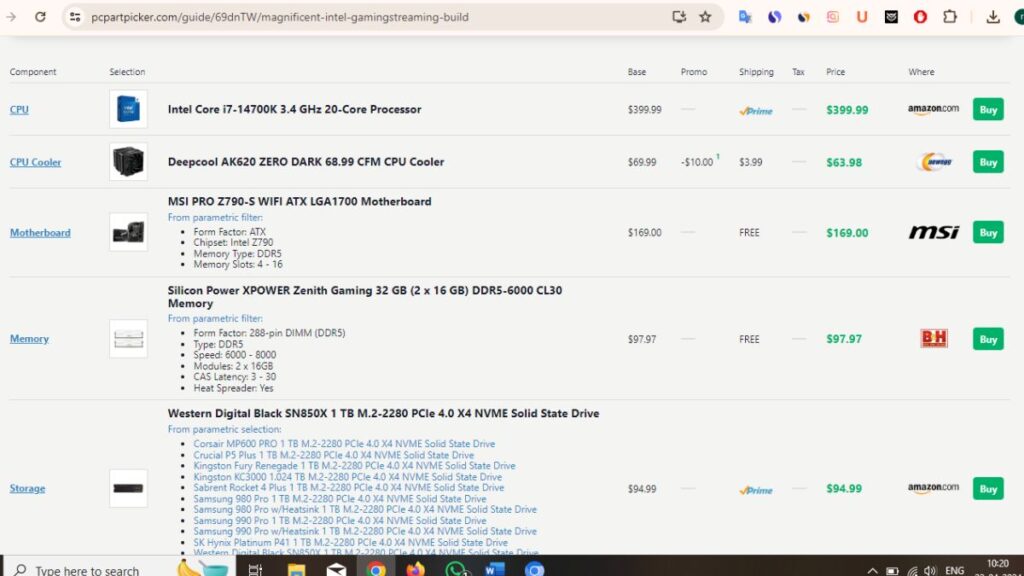
Streamlining the Process
Streamlines the PC building process by providing a user-friendly interface that allows individuals to browse, compare, and select components effortlessly. This eliminates the need for extensive research and ensures that users make informed decisions.
Ensuring Compatibility
One of the most challenging aspects of building a custom PC is ensuring that all components are compatible with each other. PC Part Picker alleviates this concern by automatically checking compatibility between selected components, minimizing the risk of compatibility issues during assembly.
Benefits of Using PC Part Picker
Cost-effectiveness
By allowing users to compare prices from various retailers, PC Part Picker helps individuals find the best deals on components, ultimately saving them money on their PC builds.
Customization Options
PC Part Picker offers a wide range of components from different brands, giving users the freedom to customize their builds according to their preferences and budget constraints.
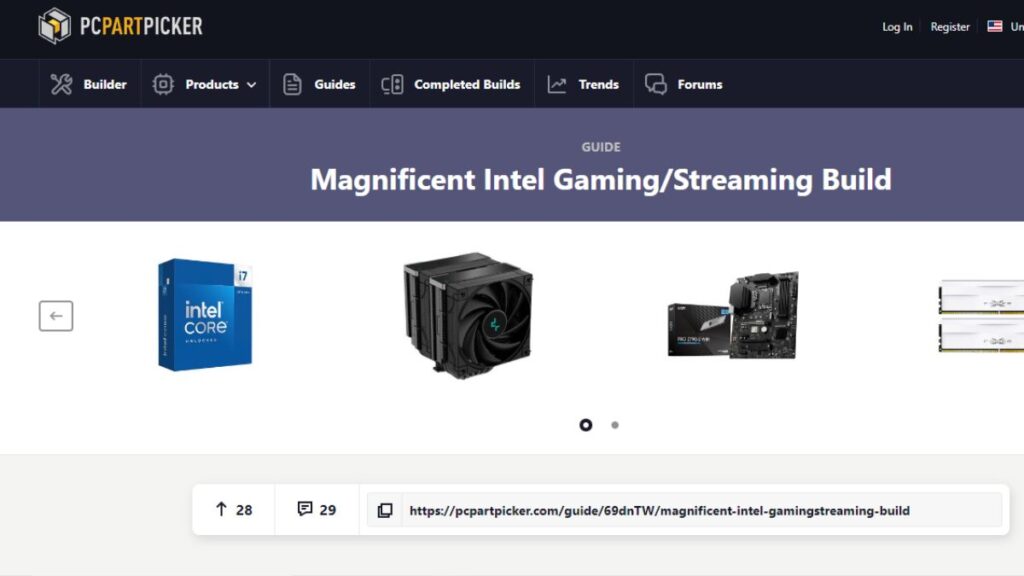
Compatibility Checks
The platform’s compatibility checker ensures that selected components are compatible with each other, preventing potential headaches and saving users time and frustration.
User Reviews and Ratings
PC Part Picker features user reviews and ratings for individual components, providing valuable insights into the performance and reliability of each product.
How to Use PC Part Picker Effectively
Creating a New Build
To start a new PC build, users simply need to visit the PC Part Picker website and click on the “Start a System Build” button. From there, they can select their desired components and add them to their build.
Adding Components
Users can browse through PC Part Picker’s extensive database of components and add them to their build by clicking on the “Add” button next to each item.
Checking Compatibility
Once all components have been added, users can use PC Part Picker’s compatibility checker to ensure that their selected components are compatible with each other.
Case Studies: Real-Life Examples of PC Builds Using PC Part Picker
To illustrate the effectiveness of PC Part Picker, we’ll explore real-life case studies of individuals who have successfully built custom PCs using the platform.
Conclusion
PC Part Picker revolutionizes the process of building custom PCs by providing users with a comprehensive platform that simplifies component selection, ensures compatibility, and offers cost-effective solutions. Whether you’re a seasoned PC builder or a novice enthusiast, PC Part Picker can turn your tech fantasies into reality.
Read More:
Meta Started labeling AI-Generated Images on Facebook and Instagram
Macbook 2024 Have Intel Processor
How To Take a Screenshot On hp Laptop
How To Reset Macbook Air | How To Factory Reset Macbook
How To Connect Airpods To Macbook
Apple Macbook Pro 14 m3 Max Review and Features
5 Reasons Why the MacBook 12in M7 is Worth the Investment
M3 Macbook Pro -14 Price and Specification
How To Connect PS4 Controller To Pc
Apple Vision Pro You Play Games on Apple Vision Pro
Google Rebrands Bard AI to Gemini 2024: Here’s what you need to know